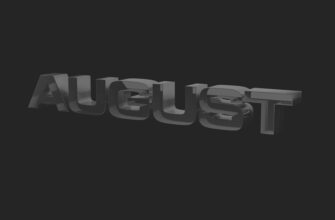🎮 Level Up with $RESOLV Airdrop!
💎 Grab your free $RESOLV tokens — no quests, just rewards!
🕹️ Register and claim within a month. It’s your bonus round!
🎯 No risk, just your shot at building crypto riches!
🎉 Early birds win the most — join the drop before it's game over!
🧩 Simple, fun, and potentially very profitable.
- Why Cold Storage is Your Crypto’s Ultimate Bodyguard
- What Exactly is Cold Storage?
- Top Cold Storage Wallet Types Compared
- Step-by-Step Cold Storage Setup (Hardware Wallet Example)
- Fort Knox-Level Security Practices
- Cold Storage FAQ: Your Security Concerns Addressed
- Can I still earn staking rewards with cold storage?
- What if my hardware wallet breaks or gets lost?
- Is it safe to buy used hardware wallets?
- How often should I access my cold wallet?
- Can governments seize cold storage wallets?
Why Cold Storage is Your Crypto’s Ultimate Bodyguard
Imagine your life savings protected behind vault doors instead of a flimsy padlock. That’s cold storage for cryptocurrency. Unlike “hot wallets” connected to the internet, cold storage keeps your private keys completely offline, making them virtually unhackable. With over $3.8 billion stolen from crypto exchanges and hot wallets in 2022 alone (Chainalysis report), moving assets to cold storage isn’t just smart—it’s essential for serious investors. This tutorial demystifies the process, transforming you from vulnerable holder to fortress commander.
What Exactly is Cold Storage?
Cold storage refers to any cryptocurrency wallet that operates entirely offline, isolating your private keys from internet-connected devices. Think of it as a digital safe deposit box: Your crypto exists on the blockchain, but the “key” to control it never touches the web. This eliminates exposure to:
- Phishing attacks and malware
- Exchange hacks
- Remote device takeovers
- Software vulnerabilities
Top Cold Storage Wallet Types Compared
Choose your armor wisely:
- Hardware Wallets (Recommended): Physical devices like Ledger Nano X or Trezor Model T. USB-sized vaults that sign transactions offline.
- Paper Wallets: Printed QR codes of keys. Ultra-low cost but vulnerable to physical damage/loss.
- Metal Seed Plates: Fireproof titanium plates (e.g., Cryptosteel) engraved with recovery phrases.
- Air-Gapped Computers: Dedicated offline devices running wallet software. Maximum security but technically complex.
Step-by-Step Cold Storage Setup (Hardware Wallet Example)
Time Required: 20 minutes | Tools Needed: Hardware wallet, pen, paper, safe location
- Purchase Authentically: Buy directly from Ledger/Trezor official sites to avoid tampered devices.
- Initialize Device: Connect to computer via USB. Generate new wallet & set 8-digit PIN.
- Record Recovery Phrase: Write the 12-24 word seed phrase by hand on paper. Never digitally store or photograph it.
- Verify Seed Phrase: Device will prompt you to re-enter random words to confirm accuracy.
- Install Companion App: Download Ledger Live or Trezor Suite for balance checks (app doesn’t store keys).
- Transfer Funds: Send a small test amount first. Use the wallet’s public address from the app.
- Physical Storage: Store device and seed phrase separately—e.g., wallet in home safe, seed phrase in bank deposit box.
Fort Knox-Level Security Practices
- Multi-Location Backup: Split seed phrase into 3 parts stored in geographically separate secure locations
- Passphrase Shield: Add a 25th custom word (BIP39) for brute-force attack protection
- Transaction Verification Always confirm recipient addresses on the hardware wallet screen, not just your computer
- Stealth Addresses: Generate new public addresses for every transaction to enhance privacy
- Bi-Annual Checks: Test recovery process with empty wallet to ensure seed phrase works
Cold Storage FAQ: Your Security Concerns Addressed
Can I still earn staking rewards with cold storage?
Yes! Hardware wallets like Ledger support staking through integrations with platforms like Lido or MetaMask while keeping keys offline.
What if my hardware wallet breaks or gets lost?
Your crypto is tied to your seed phrase, not the device. Buy a new wallet, enter your recovery phrase during setup, and regain full access.
Is it safe to buy used hardware wallets?
Absolutely not. Tampered devices can have pre-installed malware. Always purchase new from verified manufacturers.
How often should I access my cold wallet?
Only when moving funds. The less you connect it, the lower your attack surface. Monitor balances through companion apps instead.
Can governments seize cold storage wallets?
Only if they physically confiscate your device AND force you to disclose the PIN/seed phrase. Properly hidden wallets are extremely resistant to seizure.
Final Lockdown Tip: Treat your seed phrase like a priceless artifact. Memorize it, engrave it on metal, and never share it digitally. With cold storage, you become the unbreachable guardian of your digital wealth.
🎮 Level Up with $RESOLV Airdrop!
💎 Grab your free $RESOLV tokens — no quests, just rewards!
🕹️ Register and claim within a month. It’s your bonus round!
🎯 No risk, just your shot at building crypto riches!
🎉 Early birds win the most — join the drop before it's game over!
🧩 Simple, fun, and potentially very profitable.