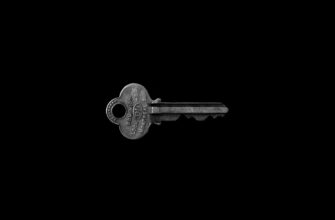🎮 Level Up with $RESOLV Airdrop!
💎 Grab your free $RESOLV tokens — no quests, just rewards!
🕹️ Register and claim within a month. It’s your bonus round!
🎯 No risk, just your shot at building crypto riches!
🎉 Early birds win the most — join the drop before it's game over!
🧩 Simple, fun, and potentially very profitable.
- Why Offline Account Encryption Matters More Than Ever
- Essential Tools for Offline Account Encryption
- Step-by-Step: Encrypting Accounts Offline
- Critical Security Practices for Offline Encryption
- Offline Encryption FAQ
- Can offline encryption be hacked?
- How often should I update encrypted containers?
- Is BIOS-level encryption necessary?
- Can I use this for mobile accounts?
- What if I forget my encryption password?
- Final Security Considerations
Why Offline Account Encryption Matters More Than Ever
In an era of relentless cyber threats, encrypting sensitive accounts offline provides an impenetrable layer of security that online methods can’t match. Offline encryption ensures your financial data, personal communications, and confidential files remain secure even if cloud services are compromised. Unlike online encryption that relies on third-party servers, offline methods put you in complete control of your encryption keys, eliminating remote hacking risks. This guide walks you through practical offline encryption techniques that shield your accounts from unauthorized access – no internet connection required.
Essential Tools for Offline Account Encryption
Before starting, gather these critical tools:
- VeraCrypt (Windows/Mac/Linux): Open-source disk encryption software
- KeePassXC: Offline password manager with local encryption
- External storage: USB drive for encrypted containers
- Physical security key (optional): YubiKey for multi-factor authentication
- Offline computer: Disconnect from Wi-Fi/Ethernet during the process
Step-by-Step: Encrypting Accounts Offline
- Prepare Your Workspace
Disable internet connectivity completely. Backup all critical data to an external drive. Install VeraCrypt and KeePassXC while offline using pre-downloaded installers.
- Create Encrypted Containers
Open VeraCrypt > Create Volume > Select “Encrypt a non-system partition”. Choose AES-Twofish-Serpent encryption for maximum security. Set container size (minimum 100MB for accounts).
- Generate Strong Encryption Keys
Use VeraCrypt’s random mouse movement tool to create 512-bit keys. Create a complex 20+ character password with uppercase, symbols, and numbers. Never store this password digitally.
- Encrypt Account Credentials
Launch KeePassXC > Create new database. Store all account logins in this encrypted vault. Set a master password following NSA-recommended guidelines: 15+ characters with no dictionary words.
- Implement Physical Security
Store encryption keys on a dedicated USB drive kept in a secure location. For high-risk accounts, enable VeraCrypt’s hidden volume feature to create deniable encryption.
- Verification and Testing
Attempt to access encrypted containers without the password to confirm security. Mount volumes using VeraCrypt to verify data integrity. Perform monthly offline decryption tests.
Critical Security Practices for Offline Encryption
- Always encrypt before transferring files to cloud services
- Use different passwords for encryption keys and account access
- Wipe temporary files with BleachBit after encryption sessions
- Store physical backups in fireproof/waterproof containers
- Renew encryption keys every 6-12 months
Offline Encryption FAQ
Can offline encryption be hacked?
Properly implemented offline encryption with AES-256 or higher is currently unbreakable by brute force attacks. The weakest link is always password strength – which is why we recommend 20+ character passphrases.
How often should I update encrypted containers?
Update password-protected containers quarterly. For encryption keys, regenerate them annually or immediately after any security incident. Always maintain multiple backup versions in separate physical locations.
Is BIOS-level encryption necessary?
For maximum security, combine offline encryption with BIOS/UEFI password protection. This prevents unauthorized booting from external devices – a critical layer against physical access attacks.
Can I use this for mobile accounts?
Yes. Use open-source apps like OpenKeychain (Android) or iCryptoTools (iOS) to create encrypted containers on mobile devices. Always transfer files via cable – never through cloud sync during setup.
What if I forget my encryption password?
Without your password or recovery key, data is permanently inaccessible. We recommend storing a physical copy in a bank safety deposit box using the Shamir’s Secret Sharing method split among trusted parties.
Final Security Considerations
Offline encryption transforms your accounts into digital fortresses, but remember: security is a continuous process. Combine these techniques with regular software updates on your offline machine and periodic security audits. For financial or highly sensitive accounts, consider adding air-gapped storage – devices that never connect to any network. By mastering offline encryption, you create an uncompromising last line of defense that keeps your digital life secure from evolving cyber threats.
🎮 Level Up with $RESOLV Airdrop!
💎 Grab your free $RESOLV tokens — no quests, just rewards!
🕹️ Register and claim within a month. It’s your bonus round!
🎯 No risk, just your shot at building crypto riches!
🎉 Early birds win the most — join the drop before it's game over!
🧩 Simple, fun, and potentially very profitable.