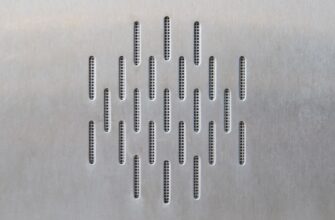🎮 Level Up with $RESOLV Airdrop!
💎 Grab your free $RESOLV tokens — no quests, just rewards!
🕹️ Register and claim within a month. It’s your bonus round!
🎯 No risk, just your shot at building crypto riches!
🎉 Early birds win the most — join the drop before it's game over!
🧩 Simple, fun, and potentially very profitable.
Why Offline Encryption Is Non-Negotiable for Private Keys
Private keys are the crown jewels of digital security, granting access to cryptocurrencies, encrypted data, and sensitive systems. Encrypting them offline—away from internet-connected devices—eliminates exposure to remote hacking attempts, malware, and cloud vulnerabilities. This air-gapped approach ensures that even if your encrypted key is stolen, attackers face an additional cryptographic barrier without access to your decryption environment.
10 Critical Best Practices for Encrypting Private Keys Offline
- Use Dedicated Offline Hardware: Boot a clean OS (e.g., Tails Linux) from a USB drive on a never-online computer to prevent malware interference.
- Generate Keys in Isolation: Create keys directly on the offline device—never transfer unencrypted keys across networks.
- Employ Military-Grade Encryption: Use AES-256 or ChaCha20 algorithms via trusted tools like GnuPG or OpenSSL.
- Craft Uncrackable Passphrases: Create 12+ character phrases mixing cases, numbers, and symbols (e.g., “Tundra$Frostbite42!Vortex”). Avoid dictionary words.
- Leverage Hardware Security Modules (HSMs): For enterprises, use tamper-resistant HSMs like YubiKey or Ledger for encryption/key generation.
- Implement Multi-Factor Encryption: Split keys using Shamir’s Secret Sharing before encryption for distributed access control.
- Verify File Integrity: Post-encryption, generate SHA-256 checksums offline to detect tampering.
- Secure Physical Storage: Store encrypted keys on write-protected media (e.g., encrypted USB in a fireproof safe).
- Destroy Digital Footprints: Wipe temporary files using tools like BleachBit after encryption.
- Conduct Regular Air-Gapped Decryption Drills: Test recovery quarterly on offline systems to ensure accessibility.
Step-by-Step: Encrypting a Private Key Offline
- Power down an unused laptop and disconnect all networking hardware.
- Boot Tails OS from a USB drive (persistence disabled).
- Generate key pair:
gpg --gen-key(select RSA-4096). - Export private key:
gpg --export-secret-key -a > privkey.asc. - Encrypt file:
gpg --symmetric --cipher-algo AES256 privkey.asc. - Verify encryption: Attempt decryption with dummy passphrase to trigger error.
- Shut down system, then transfer encrypted file via QR code or manual transcription.
5 Costly Mistakes to Avoid
- ❌ Using online password managers for encryption
- ❌ Storing passphrases digitally (use physical steel backups like Cryptosteel)
- ❌ Skipping firmware updates on offline encryption devices
- ❌ Reusing passphrases across multiple keys
- ❌ Neglecting electromagnetic shielding for high-risk environments
Offline Key Encryption FAQ
Q: Can I encrypt existing keys offline?
A: Yes—transfer the key via QR code or manual entry to an air-gapped device for encryption.
Q: How often should I rotate encrypted private keys?
A: Annually, or immediately after suspected exposure. Always generate new keys offline.
Q: Are paper wallets secure for offline storage?
A: Only if encrypted and stored physically. Raw paper wallets are vulnerable to physical theft.
Q: What if I forget my encryption passphrase?
A: Recovery is impossible. Use mnemonic techniques or secure physical passphrase storage.
Q: Can quantum computers break offline encryption?
A: Current AES-256 remains quantum-resistant. Monitor NIST post-quantum cryptography standards for updates.
Offline encryption transforms private keys from vulnerabilities into fortified assets. By rigorously implementing these air-gapped protocols, you create an insurmountable layer between critical credentials and evolving cyber threats—securing your digital sovereignty for the long term.
🎮 Level Up with $RESOLV Airdrop!
💎 Grab your free $RESOLV tokens — no quests, just rewards!
🕹️ Register and claim within a month. It’s your bonus round!
🎯 No risk, just your shot at building crypto riches!
🎉 Early birds win the most — join the drop before it's game over!
🧩 Simple, fun, and potentially very profitable.